Avoid This Critical Error When Setting Up Your Nintendo Switch 2
The excitement of unboxing a brand-new Nintendo Switch 2 is unmatched for gaming enthusiasts. With upgraded features, enhanced graphics, and a promise of immersive gameplay, this console is set to redefine portable gaming. However, amidst the rush to dive into the latest titles, there’s a crucial step that many players might overlook—one that could lead to irreversible consequences if mishandled. Nintendo has implemented a strict policy regarding system transfers, and missing this window could lock you out of your cherished data forever.
When you first power on your Switch 2, the setup process includes an option to transfer data from an older Nintendo Switch console. This might seem like a straightforward task, but here’s the catch: Nintendo offers only a single opportunity to execute this transfer during the initial setup. Once you bypass this step or complete the setup without transferring, the option vanishes. This means your save files, game progress, and account details tied to your previous console could be lost unless you’ve backed them up elsewhere. For gamers who’ve invested countless hours into epic adventures or competitive rankings, this limitation is a potential nightmare. The policy appears to be a security measure to prevent unauthorized access or data duplication, but it places a heavy burden on users to get it right the first time.
So, how can you avoid falling into this trap? First, ensure that your old Switch is ready before even touching the new one. Check that all your data is intact and that you’re signed into your Nintendo account on the original device. Have both consoles charged and nearby during the setup process, as a direct connection between the two is required for the transfer. It’s also wise to double-check Nintendo’s official guidelines or support forums for any last-minute updates or workarounds. If you’re unsure or encounter issues, resist the urge to skip ahead—pausing to troubleshoot could save you from a world of regret. Additionally, consider backing up critical save data to Nintendo’s cloud service if your subscription allows it, as this provides an extra layer of protection against mishaps.
The gaming community has already begun buzzing about this restriction, with many expressing frustration over the lack of flexibility. While Nintendo’s intent might be to streamline the process and safeguard user data, the one-shot policy feels unnecessarily rigid in an era where user-friendly design is paramount. As the Switch 2 rolls out to eager fans worldwide, this setup quirk serves as a stark reminder to proceed with caution. Don’t let impatience or oversight rob you of your gaming legacy. Take the time to prepare, follow the steps meticulously, and secure your digital treasures before embarking on your next virtual journey with the Switch 2. A little foresight now can ensure that your transition to Nintendo’s latest masterpiece is as seamless and joyful as the games themselves.