Seamless Gaming: Moving Your Nintendo Switch Data to the Switch 2
The gaming world is buzzing with excitement over the release of the Nintendo Switch 2, a console promising enhanced graphics, improved performance, and a host of new features. For longtime Switch users, the thought of leaving behind years of saved games, profiles, and digital purchases can be daunting. Thankfully, Nintendo has streamlined the process of transferring data from the original Switch to its successor, ensuring that your gaming journey continues without a hitch.
The process of moving your data begins with a simple realization: your gaming history is too valuable to lose. Whether it’s countless hours spent exploring vast open worlds, meticulously crafted character profiles, or a library of downloaded titles, Nintendo understands the emotional and practical importance of preserving your progress. To make this transition smooth, the company has integrated a user-friendly transfer tool directly into the system settings of both the original Switch and the Switch 2. All you need is a stable internet connection, both consoles, and a bit of patience. The first step involves ensuring that both devices are updated to the latest software version. This guarantees compatibility and minimizes the risk of errors during the transfer. Once updated, navigate to the system settings on your original Switch, select the data management option, and choose to transfer your user data. From there, the console will guide you through connecting to the Switch 2, either via a local wireless connection or through Nintendo’s cloud backup service for certain game saves.
What sets this process apart is its inclusivity. Even if you don’t yet own a Switch 2, Nintendo allows users to back up their data to the cloud as a precautionary measure, provided you have an active Nintendo Switch Online subscription. This feature is particularly handy for gamers planning to upgrade later or those worried about potential data loss. Additionally, for those with multiple user profiles on a single console, the transfer tool lets you select which accounts and associated data to move, offering flexibility for families or shared systems. It’s worth noting that while most game data can be transferred, some titles may require additional steps or redownloads from the eShop due to licensing restrictions. Checking Nintendo’s official support page for specific game compatibility can save time and prevent frustration.
As the gaming community dives into the Switch 2 era, this hassle-free data transfer system reflects Nintendo’s commitment to its players. The ability to carry forward your digital legacy ensures that the excitement of unboxing a new console isn’t overshadowed by the fear of starting over. So, whether you’re swinging a sword in a fantasy realm or racing through vibrant tracks, rest assured that your past achievements will follow you into the future. With just a few clicks, your Switch 2 will feel like home, ready for new adventures while honoring the old.