iPadOS 26 Shakes Up Multitasking: Goodbye Split View and Slide Over
Apple’s latest update, iPadOS 26, has sparked a wave of discussion among tech enthusiasts and iPad users alike with its bold decision to overhaul the multitasking experience. Unveiled as a step toward a more streamlined and modern interface, the update ditches two long-standing features—Split View and Slide Over—in favor of a brand-new windowing system. While change is often met with mixed reactions, this move signals Apple’s intent to redefine how we interact with multiple apps on the iPad, potentially paving the way for a more intuitive workflow or, for some, a frustrating adjustment period.
For years, Split View and Slide Over have been cornerstones of iPad productivity. Split View allowed users to run two apps side by side, making it a go-to for tasks like note-taking while browsing or drafting emails alongside a reference document. Slide Over, on the other hand, offered a quick way to pull up a secondary app in a floating window, perfect for fleeting glances at messages or calendars. These features turned the iPad into a viable laptop alternative for many, bridging the gap between casual tablet use and serious work. However, with iPadOS 26, Apple has decided to bid farewell to these familiar tools, replacing them with a reimagined approach to app management. The new system, described as a flexible windowing solution, aims to offer greater control over app layouts, resembling a desktop-like environment where windows can be resized and repositioned with ease.
The reasoning behind this shift appears to be rooted in Apple’s vision of making the iPad a more versatile device, especially as it continues to blur the lines between tablet and computer. The updated windowing framework is said to provide a more dynamic experience, allowing users to arrange multiple apps in ways that feel less rigid than the previous split-screen setup. Early reports suggest that this could be a game-changer for power users who juggle several tasks at once, offering a level of customization that Split View and Slide Over couldn’t match. However, the learning curve might be steep for those accustomed to the simplicity of the older features. Some users have already voiced concerns over losing the quick accessibility of Slide Over, while others worry that the new system might feel overly complex for casual use.
As iPadOS 26 rolls out, the tech community is keenly watching how this change will impact daily workflows. Will the new windowing system live up to its promise of enhanced flexibility, or will it alienate users who relied on the straightforward nature of the previous multitasking tools? Only time will tell if Apple’s gamble pays off, but one thing is clear: the iPad is evolving, and with it, the way we work and play on this iconic device. For now, users are encouraged to dive into the update, explore the new interface, and adapt to a future where multitasking takes on a whole new meaning.